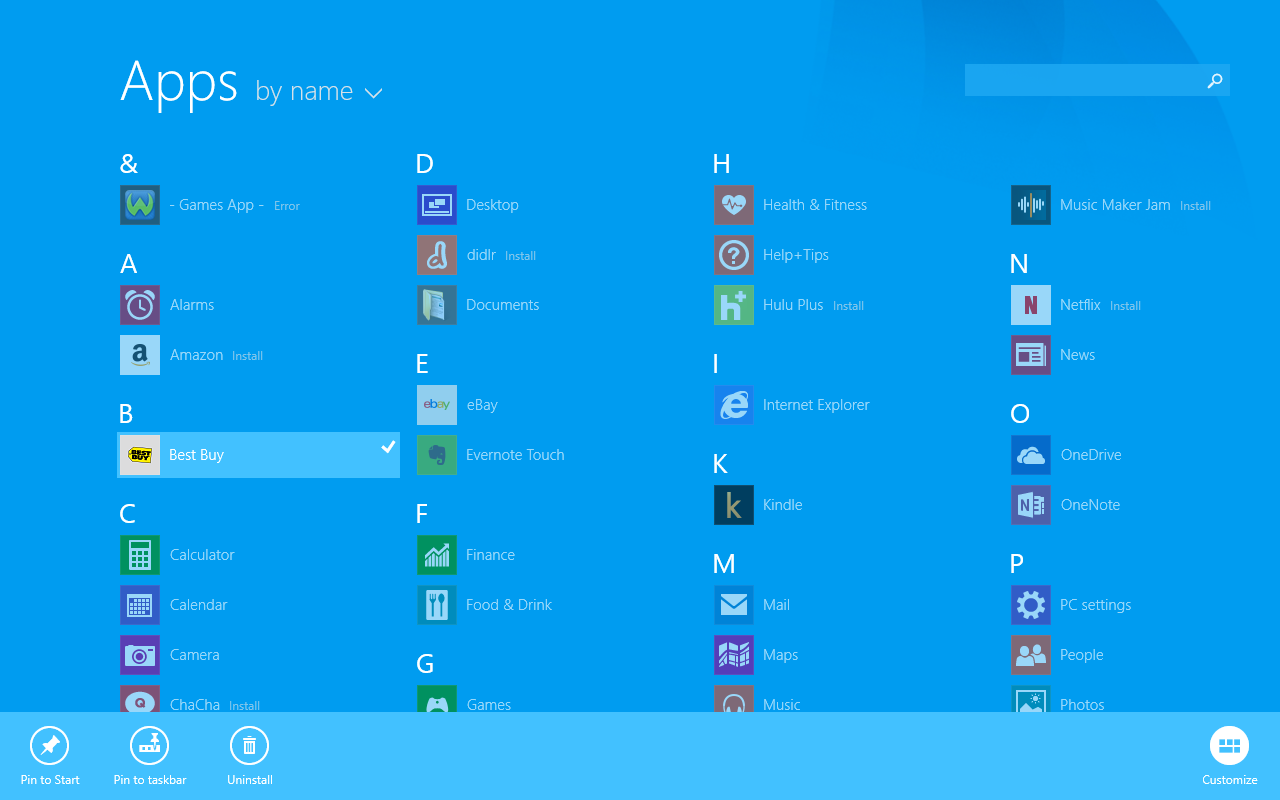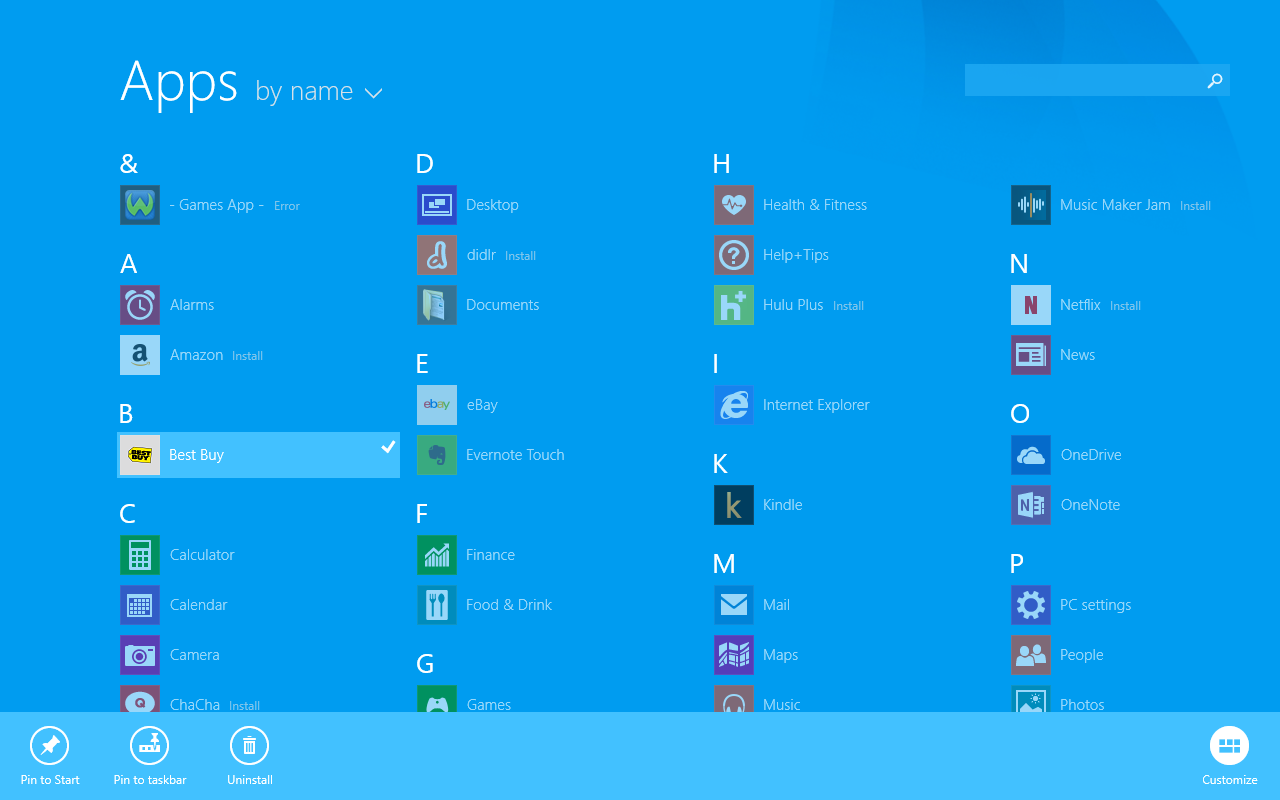Uninstall apps
- Go to Apps.
- Touch and hold the app that you want to remove.
- Touch
 Uninstall, then Uninstall again to confirm.
Uninstall, then Uninstall again to confirm.
Touch or click images to make them larger!
Unbranded Windows 10.1" Tablet (UB-15MS10 and UB-15MS10SA)
Open topic with navigation